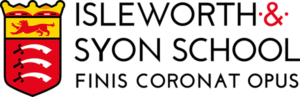Computing forms an important part of the curriculum, particularly given technology's importance in modern society.
Computing forms an important part of the curriculum, particularly given technology's importance in modern society. During Wider Learning Week, Year 9 students that picked computing learned about robotics!
During Wider Learning Week, Year 9 students that picked computing learned about robotics! The department organises an annual trip to the Sky Studios in Osterley.
The department organises an annual trip to the Sky Studios in Osterley. One of our computing rooms.
One of our computing rooms.
Summary
Curriculum Content
Curriculum
Computer Safety and Digital Literacy
The unit will get pupils thinking about staying safe online and the possible threats they could face. It will build on their primary school knowledge and enable them to improve their digital literacy skills. They will use various applications to present information and gain an understanding of the school IT systems. By the end of the unit, pupils will have a good understanding of staying safe online and will be able to suggest tips to avoid the threats. They will demonstrate their understanding by presenting their knowledge using different applications.
Networks from semaphores to the Internet
Imagine a world without computer networks: there would be no more YouTube, Google, instant messaging, online video gaming, Netflix, and iTunes; no online shopping; no file sharing; and no central backups of information. This unit begins by defining a network and addressing the benefits of networking, before covering how data is transmitted across networks using protocols. The types of hardware required are explained, as is wired and wireless data transmission. Pupils will develop an understanding of the terms ‘internet’ and ‘World Wide Web’, and of the key services and protocols used. Practical exercises are included throughout to help strengthen understanding.
Modelling data using spreadsheets
The spreadsheet unit for Year 7 takes pupils from having very little knowledge of spreadsheets to being able to confidently model data with a spreadsheet. The unit uses engaging activities to progress pupils from using basic formulas to writing their own COUNTIF statements. This unit will give pupils a good set of skills that they can use in computing lessons and in other subject areas.
Programming essentials in Scratch – part 1
This unit is the first programming unit of KS3. The aim of this unit is to build pupils’ confidence and knowledge of the key programming constructs. Importantly, this unit does not assume any previous programming experience, but it does offer pupils the opportunity to expand on their knowledge throughout the unit. The main programming concepts covered in this unit are sequencing, variables, selection, and count-controlled iteration. All of the examples and activities for this unit use Scratch.
Programming essentials in Scratch – part 2
This unit begins right where ‘Programming I’ left off. Pupils will build on their understanding of the control structures’ sequence, selection, and iteration (the big three), and develop their problem-solving skills. Pupils will learn how to create their own subroutines, develop their understanding of decomposition, learn how to create and use lists, and build upon their problem-solving skills by working through a larger project at the end of the unit.
Clear messaging in Digital Media
This unit is designed to build upon pupils’ experience in key stage 2. It requires pupils to use a range of different skills across several pieces of software. Pupils will work between different applications to create a poster and slides on a given theme. The unit is designed so that pupils can concentrate on applying skills that they may have previously learnt as well as those learnt in the unit. Pupils are given clear tasks for which they need to first plan and then implement a solution.
Assessment
All units in Year 7 will be assessed through an end-of-topic test and Home Learning activities.
Progress & Preparation Activities (PPA)
PPA is set on Insight / Parent Portal by class teachers fortnightly.
Further Resources
The school has a subscription to The Day, an online news service for schools. Click the button to the right, then browse ‘Subjects’ in the top menu to find computing resources.
Please see below for a number of resources to maximise students’ progress during their Year 7 curriculum.
- BBC Bitesize: E-Safety – excellent learning resources from the BBC.
- Teach-ICT – very useful website which contains a variety of helpful resources and materials.
- Scratch – information on projects created using the Scratch program.
Curriculum
Media Vector graphics
This unit offers pupils the opportunity to design graphics using vector graphic editing software. By the end of the unit pupils will have produced an illustration, a logo, or some icons using vector graphics. Vector graphics can be used to design anything from logos and icons to posters, board games, and complex illustrations. Through this unit, pupils will be able to better understand the processes involved in creating such graphics and will be provided with the knowledge and tools to create their own.
Web Development
The unit is subdivided into six learning topics spread across twelve lessons. In the first three topics, pupils will learn the basics of HTML and CSS, and how to create a responsive design which adapts to any size of screen for viewing on most platforms. They will learn how to create text styles and add content, including text and graphics, in a specified position on a page, as well as navigation links to other pages on their website and to external websites. The basics of good design are covered and pupils will develop their own templates in a text editor such as Notepad. They will then use their HTML templates to create their websites, including a web form. Pupils can view the data collected by the web form into a simulated database. This also helps to stimulate discussion on the privacy of data.
Layers of computing systems
This unit takes pupils on a tour through the different layers of computing systems: from programs and the operating system, to the physical components that store and execute these programs, to the fundamental binary building blocks that these components consist of. The aim is to provide a concise overview of how computing systems operate, conveying the essentials. The last lessons cover two interesting contemporary topics: artificial intelligence and open source software. These are linked back to the content of the unit, helping learners to both broaden their knowledge and focus on the topics addressed in the unit.
Data Representation
This unit conveys essential knowledge relating to binary representations. The activities gradually introduce learners to binary digits and how they can be used to represent text and numbers.
Mobile app development
The Multimedia Unit consists of many small projects, such as making a movie in Movie Maker, editing sound in Audacity, and creating an animation and a website in Mediator. The website created in Mediator will be tested to ensure that it is fully-functioning. The student’s website will be both peer- and teacher-evaluated.
Introduction to Python programming
This unit introduces pupils to text-based programming with Python. The lessons form a journey that starts with simple programs involving input and output, and gradually moves on through arithmetic operations, randomness, selection, and iteration. Emphasis is placed on tackling common misconceptions and elucidating the mechanics of program execution.
Assessment
All units in Year 8 will be assessed through an end-of-topic written test and Home Learning activities.
Progress & Preparation Activities (PPA)
PPA is set on Insight / Parent Portal by class teachers fortnightly.
Further Resources
The school has a subscription to The Day, an online news service for schools. Click the button to the right, then browse ‘Subjects’ in the top menu to find computing resources.
Please see below for a number of resources to maximise students’ progress during their Year 8 curriculum.
- MSWLogo programming – find out more about the Logo program.
- W3Schools – an excellent website offering detailed HTML and CSS tutorials.
- BBC Bitesize: Control – excellent revision resources from the BBC.
- Teach-ICT – very useful website which contains a variety of helpful resources and materials.
- Binary Game – play a fun binary game online.
- The Virtual Microbit – allows you to program in micro-python using a virtual Microbit.
Curriculum
Computing Systems
This unit is split into two topics which focus primarily on the computer science and information technology strands of computing. Topic 1 looks at what makes up a computer system. It explores the architecture of computers and examines the important role of the central processing unit. Pupils will also familiarise themselves with the use of boolean logic and will about the fetch-decode-execute cycle. In topic 2, pupils will work through a scenario based project where they will provide information technology solutions to a design company. Pupils will have the opportunity to design and develop information systems for the design company.
Computer Crime
In this unit pupils will study the major legislative Acts concerning computer use. They will have the opportunity to explore some of the dangers of putting personal data on social networking sites and also explore the impact of fraudulent emails/communication. Pupils will examine the effects on individuals and companies of illegally downloading copyright material. They also have the opportunity to study some of the Health and Safety hazards associated with computer use. Pupil will also look at the ethical, moral and environmental issues involved in the disposal of old computers.
Python Programming
The Python unit consists of a number of small programs written in the python programmimg language. Pupils will explore the techniques of sequencing, selection and iteration. Students will be able to design solutions by decomposing a problem and creating a sub-solution for each of these parts (decomposition). They will build on their knowledge of programming from the previous units in Years 8 and 9
Assessment
All units in Year 9 will be assessed through an end-of-topic written test.
Computing Systems
Pupils are assessed on their ability to understand how computers systems work. They are also assessed on their ability to produce functioning IT solution for their design company.
Computer Crime
Pupils are assessed on their understanding of using computer systems safely and legally.
Python Programming
Pupils are assessed on their ability to create functioning python programs. They will be assessed on their ability to use functions create variables, use IF statements, and use both FOR and WHILE loops in their programs.
Progress & Preparation Activities (PPA)
PPA is set on Insight / Parent Portal by class teachers fortnightly.
Further Resources
The school has a subscription to The Day, an online news service for schools. Click the button to the right, then browse ‘Subjects’ in the top menu to find computing resources.
Please see below for a number of resources to maximise students’ progress during their Year 9 curriculum.
- Python – find out more about Python programming.
- Repl.it – a cloud coding environment.
- Code Academy – learn to program effectively with this great website.
Summary
Pupils select their Key Stage 4 course option during Year 9.
GCSE Computer Science
Level: GCSE
Examination Board: AQA
Curriculum
This qualification is linear, meaning that students will sit all their examinations and submit all of their non-examination assessments at the end of Year 11. It consists of three components:
- Paper 1: Computational thinking and problems
- Paper 2: Written assessment
- Non-examination assessment
The subject content is as follows:
- Fundamentals of algorithms
- Programming
- Fundamentals of data representation
- Computer systems
- Fundamentals of computer networks
- Fundamentals of cyber security
- Relational databases
- Ethical, legal and environmental impacts of digital technology on wider society, including issues of privacy
Assessment
Paper 1: Computational thinking and problem-solving
Computational thinking, problem solving, code tracing and applied computing as well as theoretical knowledge of computer science from subject content 1 and 3 above.
External written examination set in practically based scenarios – 2 hours (90 marks) – 50% of GCSE grade (taken at the end of Year 11)
Questions are a mix of multiple choice, short answer and longer answer questions assessing a student’s practical problem solving and computational thinking skills.
Paper 2: Written assessment
Theoretical knowledge from subject content 3–7 above.
External written examination – 1 hour 45 minutes (90 marks) – 50% of GCSE questions
A mix of multiple choice, short answer, longer answer and extended response questions assessing a student’s theoretical knowledge.
Non-examination assessment
The non-examination assessment (NEA) assesses a student’s ability to use the knowledge and skills gained through the course to solve a practical programming problem. Students will be expected to follow a systematic approach to problem-solving.
NEA Report: totalling 20 hours of work – compulsory component
The development of a computer program along with the computer programming code itself which has been designed, written and tested by a student to solve a problem. Students will produce an original report outlining this development.
Further Resources
The school has a subscription to The Day, an online news service for schools. Click the button to the right, then browse ‘Subjects’ in the top menu to find computing resources.
Please see below for a number of resources to maximise students’ progress during their Year 10 curriculum.
- AQA – examination board website offering specifications, mark schemes and past papers.
- Teach-ICT.com – Useful revision resources for the AQA qualifications
- Repl.it – an online IDE allowing students to write and build programs
- Seneca Learning – useful online revision resource for students undertaking GCSE Computer Science
Cambridge National in IT
Level: GCSE
Examination Board: OCR
Curriculum
This course consists of three units
- R050: IT in the digital world
- R060: Data manipulation using spreadsheets
- R070: Using augmented reality to present information
- OCR – examination board website offering specifications, mark schemes and past papers.
Assessment
R050: IT in the digital world
Practical examination – 1 hour 30 minutes – 40% of grade
R060: Data manipulation using spreadsheets
Internal assessment – 10-12 guided learning hours – 30% of grade
R070: Using augmented reality to present information
Internal assessment – 10-12 guided learning ours – 30% of grade
Further Resources
The school has a subscription to The Day, an online news service for schools. Click the button to the right, then browse ‘Subjects’ in the top menu to find computing resources.
Please see below for a number of resources to maximise students’ progress during their Year 10 curriculum.
Summary
Computer Science A level values computational thinking, helping learners to develop the skills to solve problems, design systems and understand the power and limits of human and machine intelligence. Learners will develop an ability to analyse, critically evaluate and make decisions. We offer a suite of qualifications for the Level 3 Cambridge Technical in Information Technology. These qualifications are suitable for students preparing for employment in any Information Technology sector, or to complement, as a good combination with a business course. It is a practical subject that provides useful skills if students are unsure of their plans for university and can be used to support study in further and higher education.
A Level Computer Science
Level: A level
Examination Board:OCR
Curriculum
This qualification is linear, meaning that students will sit all their examinations and submit all of their non-examination assessments at the end of Year 13. It consists of three components:
Component 1 – Computer Systems
- The characteristics of contemporary processors, input, output and storage devices
- Software and software development
- Exchanging data
- Data types, data structures and algorithms
- Legal, moral, cultural and ethical issues
Component 2 – Algorithms and Programming
- Elements of computational thinking
- Problem solving and programming
- Algorithms to solve problems and standard algorithms
Component 3 – Programming Project
The learner will choose a computing problem to work through according to the guidance in the specification.
- Analysis of the problem
- Design of the solution
- Developing the solution
- Evaluation
Assessment
Component 1
Written examination – 2 hours 30 minutes – 40% of A level
Component 2
Written examination – 2 hours 30 minutes – 40% of A level
Non-Examination Assessment (NEA) – Programming project
Written examination – Programming project consisting of 72 guided learning hours. Assessed both in school and through external moderation – 20% of A level
Further Resources
The school has a subscription to The Day, an online news service for schools. Click the button to the right, then browse ‘Subjects’ in the top menu to find computing resources.
Please see below for a number of resources to maximise students’ progress during their curriculum.
- OCR – examination board’s website, offering past papers and mark schemes.
- Teach-ICT.com – good resources to support learning.
- Repl.it – an online IDE allowing students to write and build programs
- Craig N Dave on YouTube – YouTube playlist for the H446 specification
- Seneca Learning – useful online revision resource for students undertaking GCSE Computer Science
CTEC Extended Certificate and Introductory Foundation Diploma in Information Technology
Level: CTEC
Examination Board: OCR
Curriculum
In Year 12, students will study the following topics:
- Unit 1 – Fundamentals in IT
- Unit 2 – Global Information
Assessment
Unit 1 – Fundamentals of IT
Written examination – 1 hour 30 minutes
Unit 2 – Global information
Written examination – 1 hour 30 minutes
Each unit is graded Fail, Pass, Merit or Distinction. The grades for each individual unit together enable students to achieve the equivalent UCAS tariff points to an A level at Grade A*, A, C, or E.
Further Resources
The school has a subscription to The Day, an online news service for schools. Click the button to the right, then browse ‘Subjects’ in the top menu to find computing resources.
Please see below for a number of resources to maximise students’ progress during their Year 12 curriculum.
- OCR – examination board’s website, offering past papers and mark schemes.
- Teach-ICT.com – useful resource for all of the units.
- BCS – useful resource for recent news articles relevant to the theoretical components
- Know It All Ninja – useful revision website to complement all of the units.
Curriculum
In Year 13, students will choose a pathway and study 3 topics from the following options:
Application Developer Pathway
- Unit 3 – Cyber Security
- Unit 6 – Application Design
- Unit 8 – Project Management
- Unit 9 – Product Development
- Unit 12 – Mobile Technology
- Unit 13 – Social Media and Digital Marketing
- Unit 14 – Software Engineering for Business
- Unit 15 – Games Design and Prototyping
- Unit 17 – Internet of Everything
- Unit 21 – Web Design and Prototyping
- Unit 22- Big Data Analytics
Information Technology Pathway
- Unit 3 – Cyber Security
- Unit 8 – Project Management
- Unit 9 – Product Development
- Unit 11 – Systems Analysis and Design
- Unit 17 – Internet of Everything
Assessment
Unit 3 – Cyber-Security
Written examination – 1 hour
All other units are centre-assessed and externally-moderated by OCR.
Each unit is graded Fail, Pass, Merit or Distinction. The grades for each individual unit together enable students to achieve the equivalent UCAS tariff points to an A level at Grade A*, A, C, or E.
Further Resources
The school has a subscription to The Day, an online news service for schools. Click the button to the right, then browse ‘Subjects’ in the top menu to find computing resources.
Please see below for a number of resources to maximise students’ progress during their Year 12 curriculum.
- Pearson (Edexcel) – examination board’s website, offering past papers and mark schemes.
- ‘Cambridge Technicals Level 3 IT Student’ Book by Saundra Middleton, Victoria Ellis and Graham Manson.
- ‘My Revision notes Cambridge Technicals Level 3’ Book by Mo Everett
CTEC Diploma in Information Technology
Level: CTEC
Examination Board:OCR
Curriculum
In Year 12, students will study the following topics:
- Unit 1 – Fundamentals in IT
- Unit 2 – Global Information
- Unit 3 – Cyber Security
- Unit 6 – Application Design
- Unit 13 – Social Media and Digital Marketing
Assessment
Unit 1 – Fundamentals of IT
Written examination – 1 hour 30 minutes
Unit 2 – Global information
Written examination – 1 hour 30 minutes
Unit 3 – Cyber-Security
Written examination – 1 hour
Unit 6 and 13 are centre-assessed and externally-moderated by OCR.
Each unit is graded Fail, Pass, Merit or Distinction. Building on the BTEC Level 3 Subsidiary Diploma, a further 6 units are completed which together enable students to achieve the equivalent UCAS tariff points to 2 A-Levels at Grades A*A*, A*A, AA, BB, CC, DD or EE.
Further Resources
The school has a subscription to The Day, an online news service for schools. Click the button to the right, then browse ‘Subjects’ in the top menu to find computing resources.
Please see below for a number of resources to maximise students’ progress during their Year 12 curriculum.
- Pearson (Edexcel) – examination board’s website, offering past papers and mark schemes.
- ‘Cambridge Technicals Level 3 IT Student’ Book by Saundra Middleton, Victoria Ellis and Graham Manson.
- ‘My Revision notes Cambridge Technicals Level 3’ Book by Mo Everett
Curriculum
In Year 13, students will study the following topics:
- Unit 8 – Project Management
- Unit 9 – Product Development
- Unit 12 – Mobile Technology
- Unit 14 – Software Engineering for Business
- Unit 15 – Games Design and Prototyping
- Unit 17 – Internet of Everything
- Unit 21 – Web Design and Prototyping
- Unit 22- Big Data Analytics
Assessment
All units are centre-assessed and externally-moderated by OCR.
Each unit is graded Fail, Pass, Merit or Distinction. Building on the BTEC Level 3 Subsidiary Diploma, a further 6 units are completed which together enable students to achieve the equivalent UCAS tariff points to 2 A-Levels at Grades A*A*, A*A, AA, BB, CC, DD or EE.
Further Resources
The school has a subscription to The Day, an online news service for schools. Click the button to the right, then browse ‘Subjects’ in the top menu to find computing resources.
Please see below for a number of resources to maximise students’ progress during their Year 12 curriculum.
- Pearson (Edexcel) – examination board’s website, offering past papers and mark schemes.
- ‘Cambridge Technicals Level 3 IT Student’ Book by Saundra Middleton, Victoria Ellis and Graham Manson.
- ‘My Revision notes Cambridge Technicals Level 3’ Book by Mo Everett
- Big Idea Challenge – London Met Business Idea Competition
- Sky Academy Skills Studio